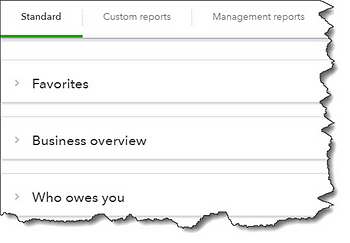You should be running reports in QuickBooks Online
You should be running reports in QuickBooks Online on a weekly—if not daily—basis. Here’s what you need to know.
You can do a lot of your accounting work in QuickBooks Online by generating reports. You can maintain your customer and vendor profiles. Create and send transactions like invoices and sales receipts, and record payments. Enter and pay bills. Create time records and coordinate projects. Track your mileage and, if you have employees, process payroll.
These activities help you document your daily financial workflow. But if you’re not using QuickBooks Online’s reports, you can’t know how individual elements of your business like sales and purchases are doing. And you don’t know how all of those individual pieces fit together to create a comprehensive picture of how your business is performing.
QuickBooks Online’s reports are plentiful. They’re customizable. They’re easy to create. And they’re critical to your understanding of your company’s financial state. They answer the small questions, like, How many widgets do I need to order?, and the larger, all-encompassing questions like, Will my business make a profit this year?.
Getting the Lay of the Land
Let’s look at how reports are organized in QuickBooks Online. Click Reports in the toolbar. You’ll see they are divided into three areas that you can access by clicking the labeled tabs. Standard refers to the comprehensive list of reports that QuickBooks Online offers, displayed in related groups. Custom reports are reports that you’ve customized and saved so you can use the same format later. And Management reports are very flexible, specialized reports that can be used by company owners and managers.